Faithful Texture Pack (1.20.1, 1.19.4) This texture pack aims to double the resolution of the default textures in Minecraft (from 16x to 32x resolution) while making slight modifications to the textures. Its goal is to maintain the same appearance as the default textures but with added sharpness and resolution.
With this texture pack, you can enjoy the familiar look of Minecraft while benefiting from a cleaner and less pixelated visual experience. It provides textures at a resolution of 32x, which means that you will need to use Optifine to fully unlock the potential of these textures and optimize the game’s performance.
By utilizing Optifine, you can enhance the visual quality and clarity of the textures while maintaining the overall aesthetic of Minecraft. The increased resolution allows for more detail and smoother textures, resulting in a visually pleasing gameplay experience.
With the improved sharpness and resolution, you’ll notice finer details in blocks, items, and environments, making your Minecraft world more immersive and visually appealing. Whether you’re exploring vast landscapes or constructing intricate structures, the higher resolution textures bring a new level of visual fidelity to your gameplay.
So, if you’re seeking a texture pack that retains the essence of the default Minecraft textures but with improved sharpness and resolution, this 32x texture pack, coupled with Optifine, is the perfect choice. Elevate your visual experience in Minecraft and enjoy the enhanced clarity and detail that this pack offers.
Photos of Faithful Texture Pack
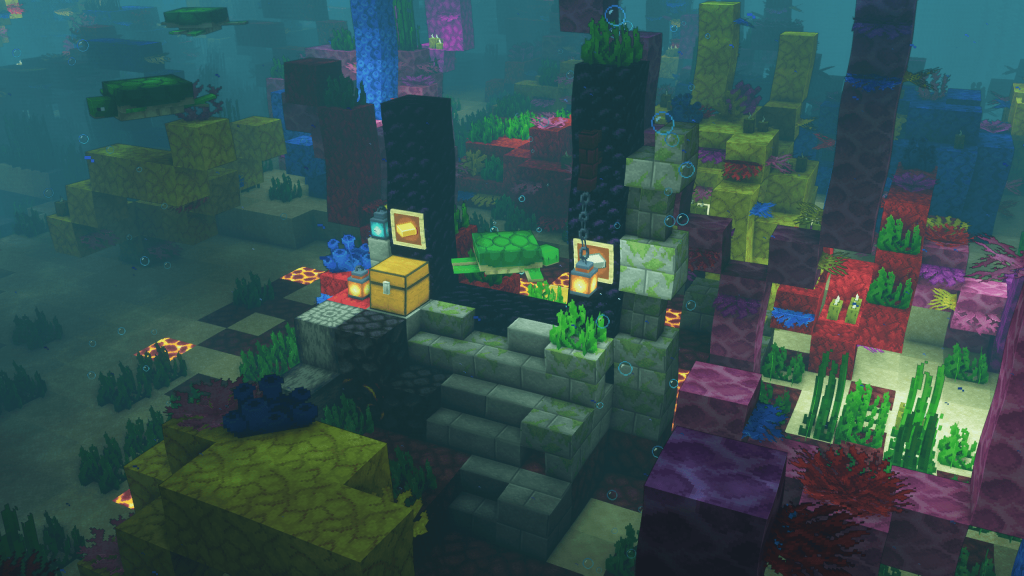


How to install Faithful Texture Pack in Minecraft?
- Download Optifine
- Download Faithful Texture Pack
- Open the .minecraft/resourcepacks folder
- Paste the downloaded file into “resourcepacks”.
- We can now enjoy a new look for our worlds!
Download Faithful Texture Pack for Minecraft
Faithful Texture Pack 1.20.1
Faithful Texture Pack 1.19.4
